Reading this article means that you are familiar with SAP HANA Express Edition and I think you are curious to know How to install SAP HANA Express Edition. Before starting, read the HANA Express Edition Short Summary to clear your doubts
A simplified version of SAP HANA called SAP HANA-express edition is made to run on laptops and other hosts, like virtual machines hosted in the cloud. For in-memory databases up to 32GB, it is free to use. You can upgrade to 64, 96, or 128GB by purchasing an additional license here.
If you are tired of taking an SAP Server on Rent for Practice Purposes, then you can read our SAP ECC Installation Post and follow the entire process and you can create your own server without any charge.
The below video explains step-by-step processes such as pre-requisite, how to register for SAP HANA Express Edition, How to Install HANA Studio in Windows, how much RAM and which processor support, Where to Get HANA Express Edition Media, How to Install HANA Express Edition, and Finally, How to Get an Official 1 Year License for Run Express Edition
- How to install hana Studio
- How to download SAP Hana Studio
- SAP HANA Studio Configuration Step by Step
- What is SAP HANA Express Edition
- How to Practice Hana Studio
Additionally, we have posted a video series of SAP Post-Installation Processes. In this series, we have covered the SAP GUI installation steps with explanation, SAP Client Copy with Profile Selection and Client, List of Transaction Need to be Checked Before SAP Go Live, and more. You can read the post and follow the instructions.
➜ You can Download the below list of Packages
➜ SAP HANA 2.0 Express Edition VM
➜ SAP HANA 2.0 Express Edition VM (with SAP HANA XS Advanced)
➜ Eclipse Download
➜ SAP Development Tools for Eclipse Neon
➜ Free 1-Year Registration

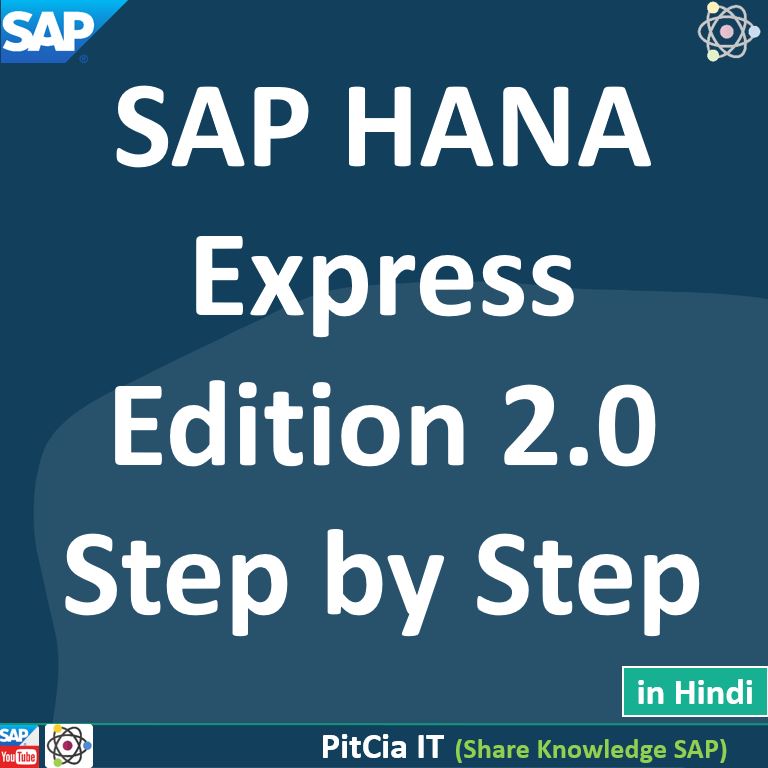
I am unable to find the JRE link details so kindly help me with the same so that I can follow along with the compatible versions.
Hello, I have followed your video and installed SAP HANA 2.0 Express Edition. But is there any way I can connect this Express Edition (along with System ID : HXE, Instance Number : 90 ) to a SAP Logon pad to access SAP front End? like those old IDES days ?
P.S. – I like to practice SAP EWM and SAP TM on S4HANA embedded platform. Would this be anyway possible?
no – it will not work
Good day! I just want to offer you a big thumbs up for your excellent information you have got here on this post. Ill be coming back to your blog for more soon.
Thanks
Hi,
Thanks for Video , i am trying to download the free trail but the Site is not allowing me to login. showing an error.
“Your request for information is being reviewed. Once approved, you’ll receive an e-mail with additional instructions.”
Please help
What Error you are facing
Can I have install product HR , FI using SAP HANA express
no SAP HANA Express edition only for HANA DB & Studio Practice
If you want to Practice HR and FI then need to install SAP ECC Aplication