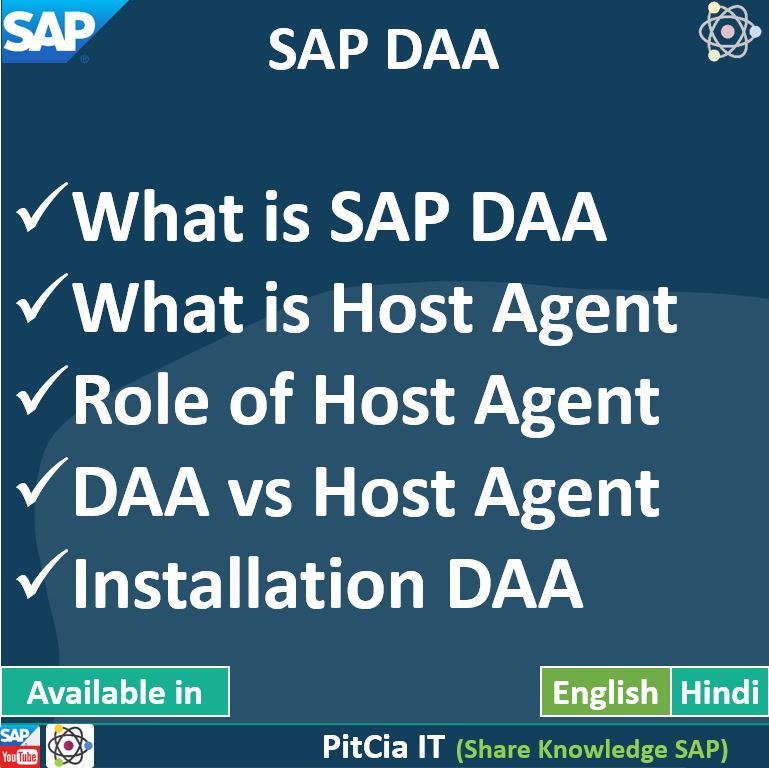The SAP Diagnostic Agent (also known as SAP Host Agent) is a critical component for monitoring and managing SAP systems. It provides various functionalities such as system monitoring, automatic data collection, and performance optimization. Here are the steps for installing the SAP Diagnostic Agent
You can get below Question Answer after read/watch
- What is DAA
- What is the Use of DAA
- How to Install DAA
- Pre-Requisite of DAA
- Is DAA Mandatory for SAP
- How to Check DAA Version
- Difference between DAA & Hostagent
- Ensure that you have a compatible operating system and hardware for the SAP Diagnostic Agent.
- Make sure you have the required permissions to install software on the target host
- Transfer the installation package to the target host.
- Log in to the target host with administrative privileges.
- Extract the installation package if necessary.
- Start the installation process by executing the installation script or binary file. The exact command may vary depending on your operating system and the version of the Diagnostic Agent.
The below videos show step by step Process of Installation
Start and Test the Diagnostic Agent
- Start the Diagnostic Agent using the appropriate command or script provided during the installation.
- Verify that the Diagnostic Agent is running correctly by checking its status
Always consult the official SAP documentation and release notes for the specific version of the Diagnostic Agent you are installing. SAP may provide additional guidance or specific instructions for your environment. Additionally, ensure that your SAP systems and landscape are compatible with the version of the Diagnostic Agent you plan to install