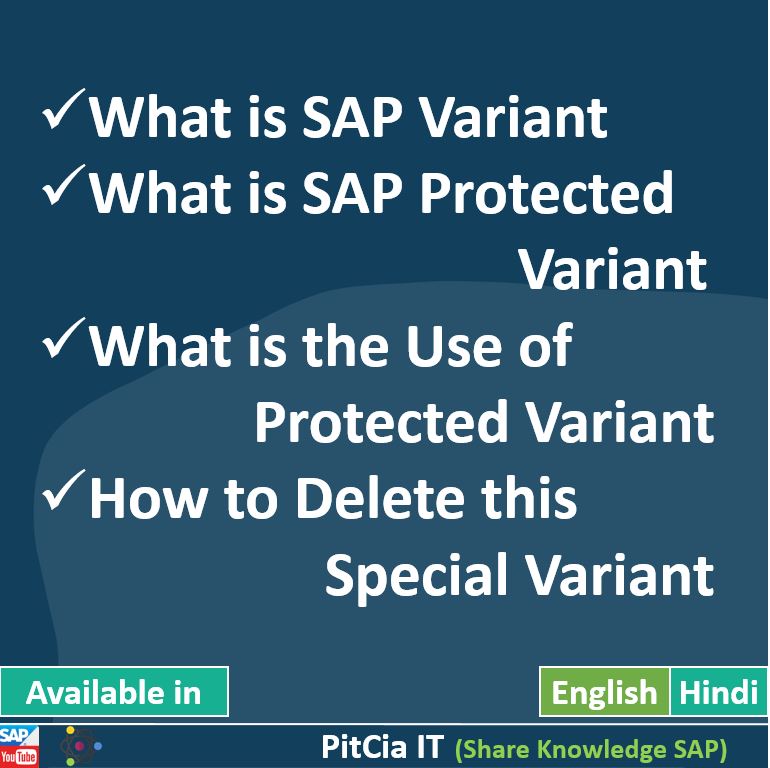► Method (Work for Unprotected Variants)
1) Go to Se38 T-Code
2) Type Particular Program Name
3) Choose Radio Button – “Variants” and Click on Change Button
4) Here you will get a “Variant” Dropdown Box
5) Select Appropriate Variant 6) Select Delete Button
If You See Message – “No Authorization…” Means Variant is protected
► How to Remove Protection from Variants
1) Go to Sa38/Se38 T-Code
2) Type Program Name – RSVARENT
3) Execute Program – Give Variant Delete Program name or Variants Name
4) Execute Program 5) Now Follow Method 1
►SAP Official Note – 80526 Unlocking Protected Variants