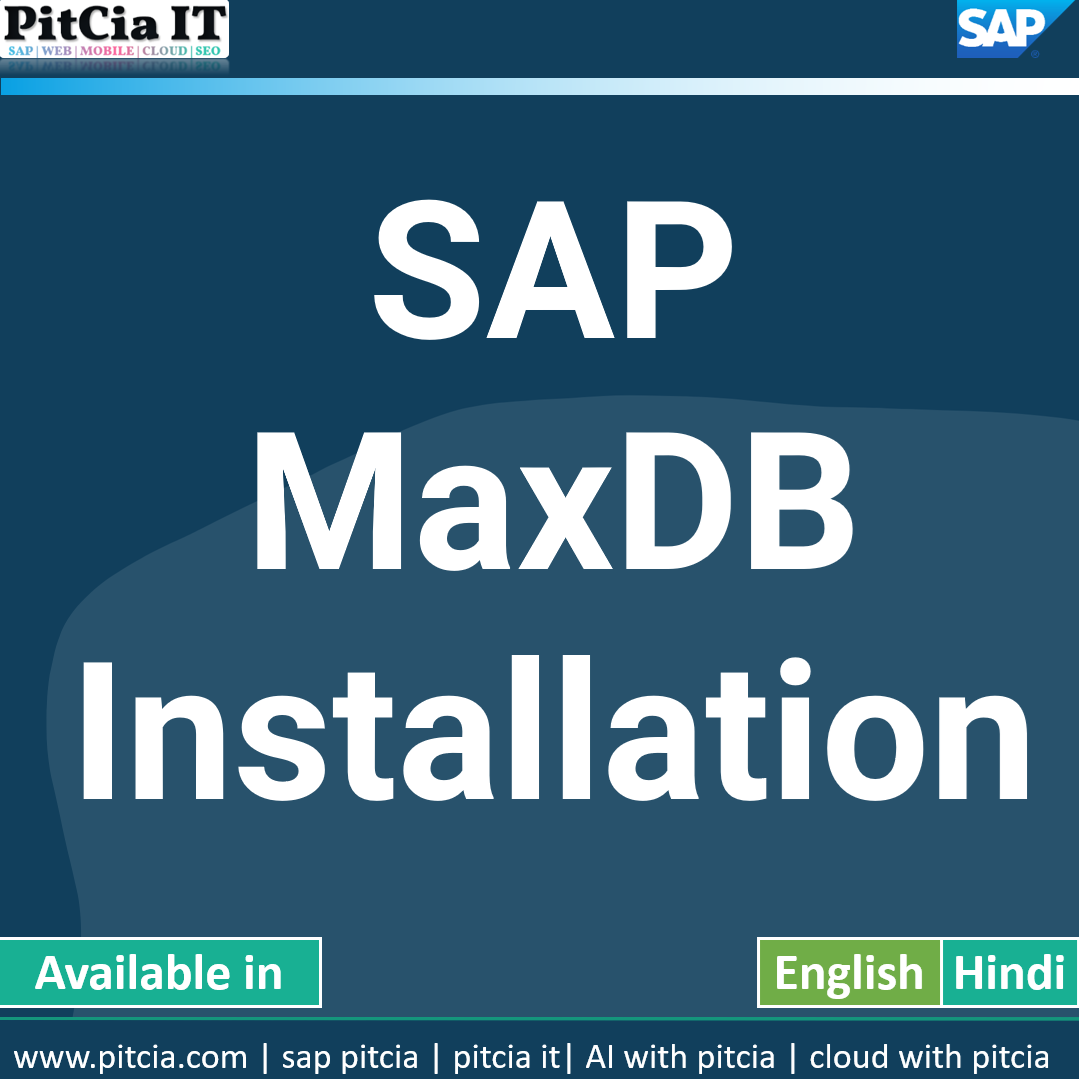At PitCia iT, we continue to share practical and step-by-step SAP technical content to help SAP Basis consultants, administrators, and IT professionals. After successfully publishing tutorials on What is SAP Content Server, Document Management System (DMS), and Content & Cache Server installation steps, we have now released a detailed SAP MaxDB Installation video on our YouTube channel – SAP PitCia iT.
✅ What is SAP MaxDB?
SAP MaxDB is a database used by SAP Content Server to store attachments and business documents. It is stable, lightweight, and fully supported by SAP. For SAP Content Server to work properly, MaxDB installation and configuration are mandatory.
✅ Why We Created This Post
Many SAP Basis consultants face confusion during MaxDB setup, especially with
- Software prerequisites
- Installation options
- Database instance configuration
- Connecting MaxDB with SAP Content Server
- Post-installation checks
✅ What You Will Learn in This Article
- Overview of SAP MaxDB and its role in Content Server
- Required software and system prerequisites
- MaxDB installation process (step-by-step)
- Instance creation and configuration
- Connecting MaxDB to SAP Content Server
✅ Related Video Tutorials by PitCia iT
To help you understand the full Content Server landscape, we have already published: