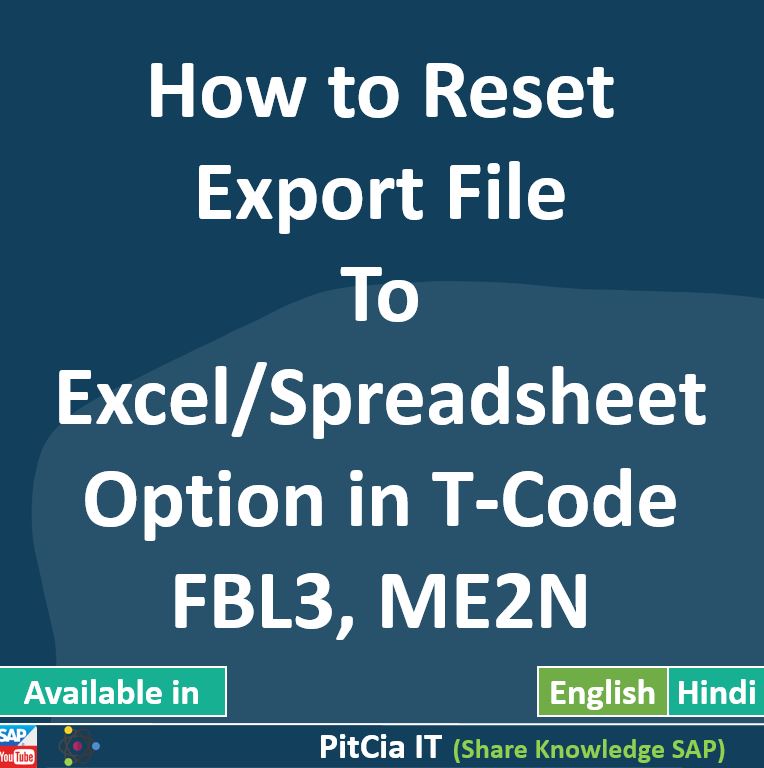How to reset the export spreadsheet format option while clicking on the Export button in ME23N, FBL3
There are 3 Methods for this option – You can try any method as shown in below Video
► Method – 1 (ALV Grid Report Only)
1) Anywhere Right Click on ALV Grid Report, you will find the last option “Spreadsheet”
2) Click on “Spreadsheet”
3) Select your appropriate option and Save it
Method 1 is performed by any user who has an authorization of object “S_ALV_CSUT”
► Method – 2
1) Execute SAP Standard Program “SALV_BS_ADMIN_MAINTAIN” in SA38/SE38
2) Select Second Option “User Specific Setting”
3) Find the User ID who wants to reset Option
4) Delete User Name Entry
5) Inform User Re-Execute Report
Method 2 Manual ABAP Code Correction Require – Implement Note – 1716802
►Method – 3 (ALV List Report Only)
1) In the Command Box “&reset_excel” without Quote execute
2) Done
This method can perform any user
SAP Official Notes Regarding Excel Report to Export Option
- 1080608 – Defining ABAP ALV export format for spreadsheet
- 1678355 – Cannot export Line Items Display Reports to different spreadsheet file
- 1157927 – Export Excel: Reset export parameter from ALV list
- 1716802 – ALV export: Deleting default format in lists
- 1720373 – How to reset ALV export format for spreadsheet